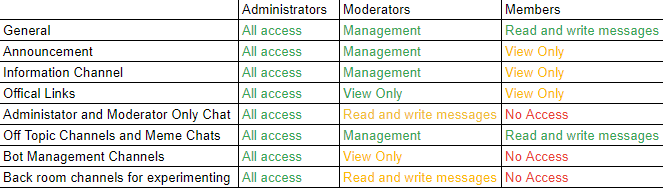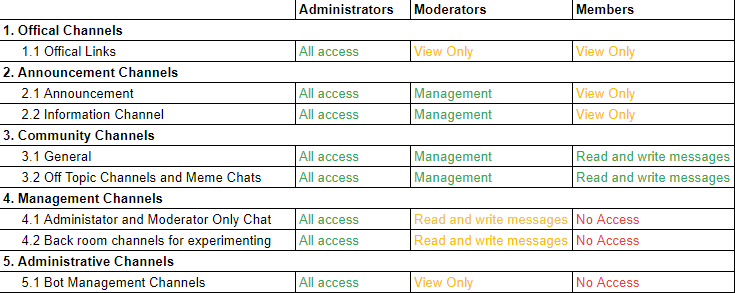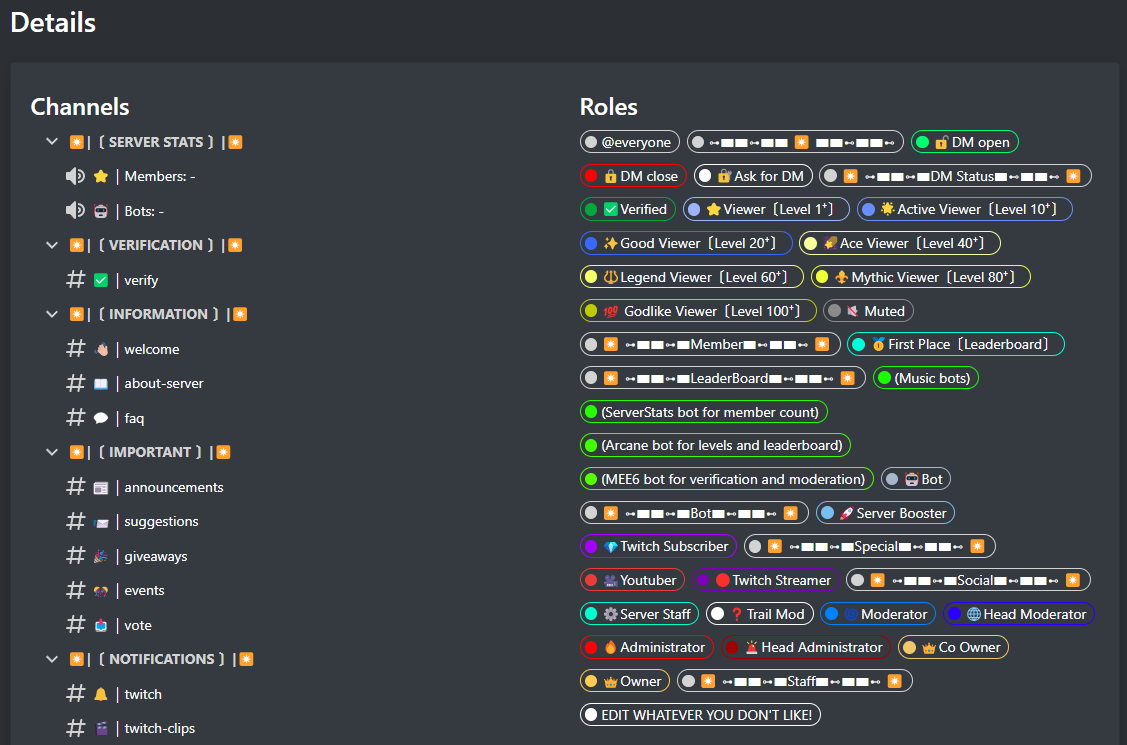Welcome to my first of many publications about building out your discord server. If you’ve been around me for any time, you know I’m known as a Discord queen. There are so many platforms to begin building your community, but here are the reasons I like discord over so many of the others:
Push notifications by pinging a role on discord! Your message is noticed in the feed.
The ability to use bots to handle most of the everyday maintenance for your community, such as reminders, warnings, even word filters, and cleaning up after a negative community incident.
voice chat with the ability to screen share is a massive tool for engaging with your community.
Anyone can launch a discord server and maintain it at no cost.

But most people find discord servers overwhelming because they must be designed appropriately initially. So instead of diving right in and building your server, which you can certainly do, I recommend spending a few minutes thinking about the design of your discord server.
Who will use your discord server?
These are your users. Group them based on what they will need to do on your server. Typically users will contain groups like:
Administrators - can change server settings.
Moderators - cannot change server settings, but they can make announcements, ping everyone on the server, and maybe delete messages in inappropriate chats.
Members - cannot change server settings or make announcements, but they can read the announcements and chat in the general chat.
Unassigned - these people join your server but don’t yet have a user group assigned because they first need to be verified. They cannot do anything in particular on the server. You may even want to block them from viewing the available chat rooms. (we will dive into this more later).
Photo by Mauro mora on Unsplash
What will people do on your server?
Thinking about what people will do on your discord server will help you to determine what categories and channels you wish to set up on your discord server. Here is an example listing activity I see on a discord server.
📢Announcements channel
🗣️General chat or specific topic channels
📰Informational Channel
🔗Official Links for your community
🚨Administrator and Moderator only chat
🎟️Support Tickets or Help channels
😹Off Topic channels or meme chats
⌨️Bot management channels
🧪back room channels for experimenting before releasing to the public
As you can see from the list above, I’ve already created a lot of media. I’m lazy. If you seriously told me I needed to apply security roles for each channel for each type of person on the server, I would quit and walk away already. This is where channel categories become your friend.
My security role assignment looks like this before I start grouping based on permissions and grouping into categories. Pretty chaotic, and if I add a new channel, I’ll have to remember all my permissions and manually set it up by each channel. 🙄
Our next step is to group these channels based on repeating patterns in the security roles. This will make managing our Discord server a breeze, especially as our server grows in activity over time. These groupings become our Discord categories; now, I can set up the permissions at a category level and have each channel follow the permission setup for the overall category. We will dive more into licenses in a future article.
I did this in a google excel sheet in about 15 minutes. Plotting it out first will speed up your process for building your discord server and reduce the issues you face managing it down the road.
Cheat and use a template!
Are you feeling a little overwhelmed by doing this exercise on your own? Ping me! Alternatively, you can browse published Discord templates to see if one might fit your goals.
Building your template and applying it to your discord server also comes with the security perk of knowing when one of your administrators has deviated from your server template. This can help you spot potential weak points on your discord server. Remember, right now, you are managing everything. Down the road, you may have a handful of administrators adding channels, security roles, and content for you.
Summary
Hopefully, after reading this article, you understand the concept of thinking about what types of members will be on your server and what types of activities they want to do on the server.
Don’t forget to subscribe as we dive deeper into building, managing, and elevating our discord servers!
Know others that would benefit from this newsletter? I do too!!! Let’s share and get the word out!